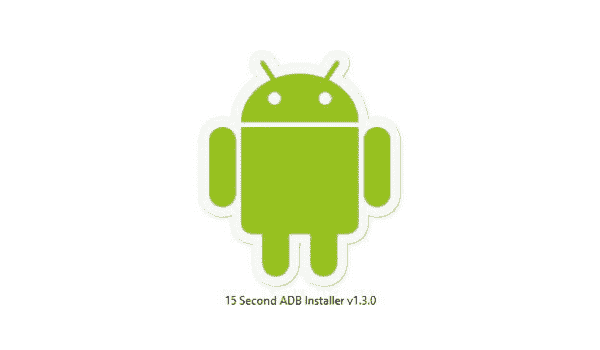Download Best Android ADB Driver also known as 15 seconds ADB Installer which supports almost all android devices (including major brands like Samsung, Huawei, Micromax, Nexus, Motorola, Sony, etc).
Requirement for installing Android ADB Driver:
- You need to have Windows OS
- Best Android ADB driver (15 seconds ADB Driver)
- How to Install Best Android ADB Driver
Step 1: Download 15 seconds ADB Installer and extract the downloaded zip files on your computer.
Step 2: After extracting the zip file, Open 15-Second-ADB-Installer .exe to launch the application.
Step 3: Once the application is launched, you will see the following screen:

Step 4: Press “Y” key from keyboard to continue.

Step 5: Now, it will ask you to install ADB system-wide? (Y/N) Type “Y” and press “Enter” key from the Keyboard to Continue.

Step 6: Now, it will ask you to install device drivers? (Y/N) again Type “Y” and press “Enter” key from the Keyboard to Continue.

Step 7: Now, it will launch the driver setup wizard, Click on “Next” to continue the installation process.

Step 8: From here follow the instructions on the screen. Once the installation is complete, click on “Finish” to close the setup.

Additional Information:
You have now successfully installed the best Android ADB Driver on your computer. You have to follow the instructions on the screen to install the Setup on your Windows computer.
Help: If you are facing any error in the process of installing 15 seconds ADB Installer or you have any question related to this page you can ask us in the comment box.
Error: If you encountered any error then try 1.3 version also please uninstall all the previous Google USB drivers to Install new.
Best Android ADB Driver: If you are looking latest version of 15 seconds installer, then follow Download 15 seconds installer page. There you will find all versions of 15 seconds installer.
USB Drivers: If you are looking any other USB Drivers for your Android device then head over to GSM Drivers page. There you will find the original USB drivers for all smartphone and tablets.
Alternative: You can also use Universal ADB Driver that is alternative to 15 seconds ADB installer. It also allows users to connect their any Android device to their computer without installing the PC suite.
Compatibility: 15 seconds ADB Installer supports Windows XP, Windows Vista, Windows 7, Windows 8, Windows 8.1 and Windows (32 bit or 64 bit of Windows).
Credits: 15 seconds ADB installer is created and distributed by Snoop05 (Xda developers senior member) thanks to him for creating and sharing such tools with us.