Information: On this page, we have shared step-by-step, illustrated instructions for change or write IMEI on MTK devices. These instructions will work with MediaTek chipset based devices only.
Note: Changing IMEI is illegal you may get in trouble if you do so
Things you will need:
A Windows PC
Your device should have a battery backup of more than 50% will be good enough.
Download and Installed USB drivers on your computer.
You must have the database files, When you are going to change or write an IMEI number in a MediaTek device, so Database files (modem files) required. These files come with the stock firmware of your device, or you can easily download these files from the direct link here.
You will see these files in your firmware folder, (as shown below in the pictured ). Keep in mind these files, as you’ll need to select them later.
 Write or Change IMEI using SN write Tool
Write or Change IMEI using SN write Tool
Step 1: Download the latest version of SN write Tool and extract the ZIP file on your computer. After extracting you will see following files (as pictured below) now click on SN Writer.exe to launch the SN Write tool.
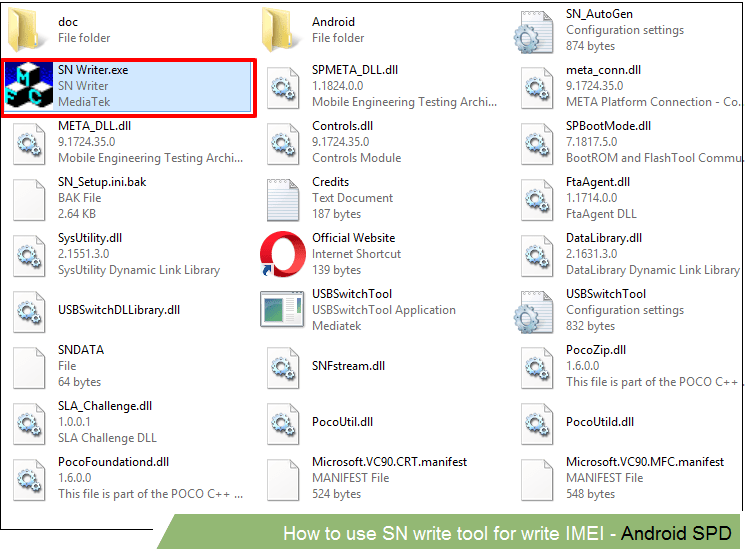
Step 2: After launching the tool, you will find the following screen. Then, select USB VCOM on the ComPort.
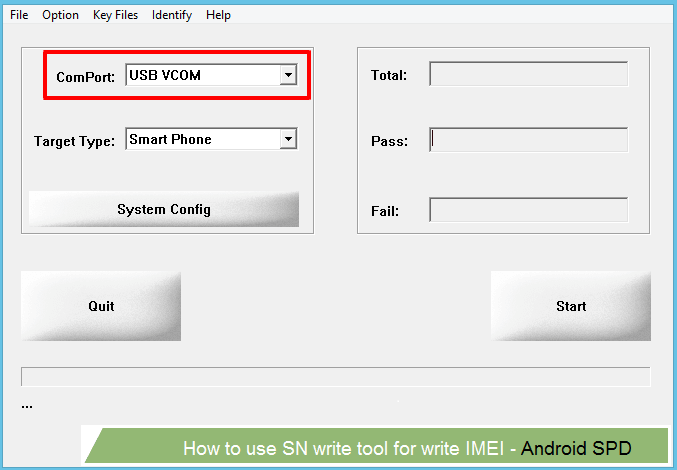
Step 3: click on the Target Type and select Smart Phone.
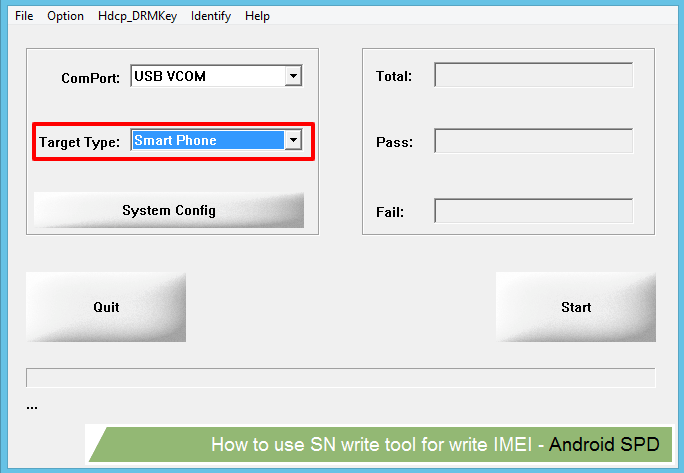
Step 4: Next, click on System Config Tab.
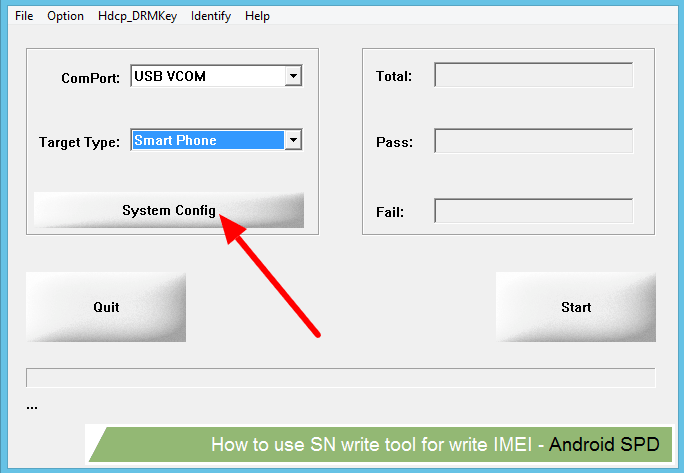
Step 5: Now select the values what you want to write like IMEI, Bluetooth, Wifi mac address etc. in Write Option, I want to write IMEI only so I’m selecting IMEI and dual IMEI tick as my device has dual sim if you have single sim device then choose IMEI and Uncheck all other boxes like this.
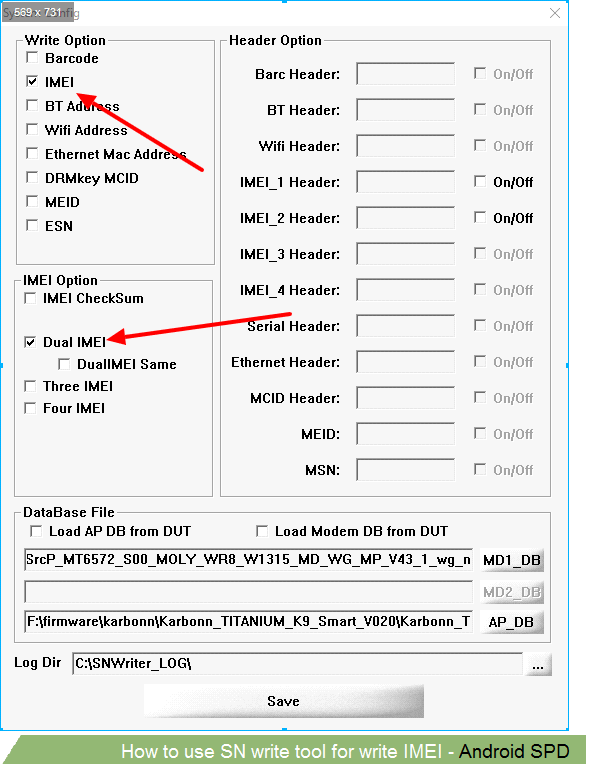
Step 6: Now click on the “MD1_DB” and “AP_DB” button, then add the database files that you have downloaded above, or you will find these files inside your device firmware folder then click on the Save button.
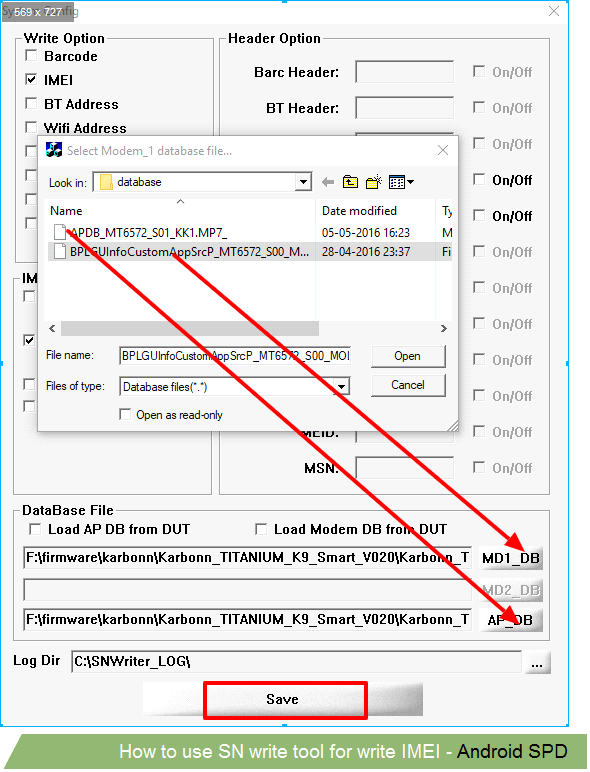
Step 7: Now, click on the Start button.
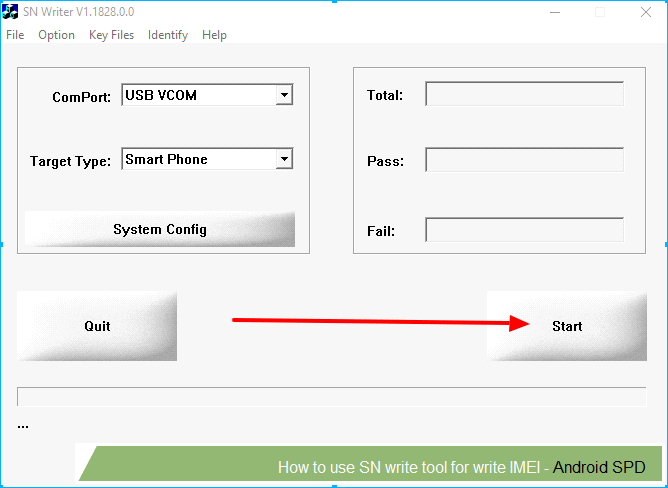
Step 8: Now write the IMEI_1 and IMEI_2 and click on the OK button.
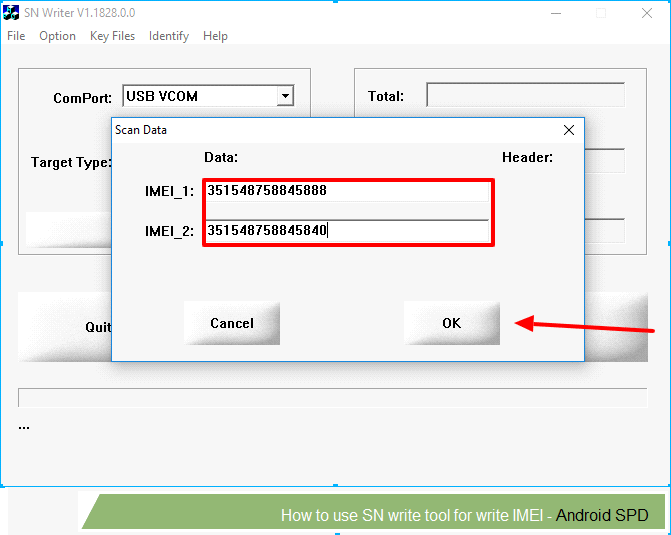
Step 9: Now switch off your device, and then connect it to the PC via a USB cable.
Your device might come up; you might see the boot Logo.
That is because SN writer is trying to boot the device into Meta Mode.
So don’t touch the device and USB cable wait and watch It may take some time.
- Congratulation to you now your IMEI is successfully repaired.
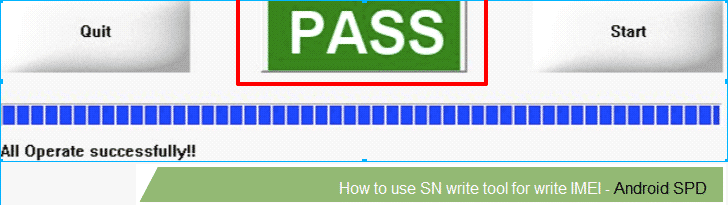
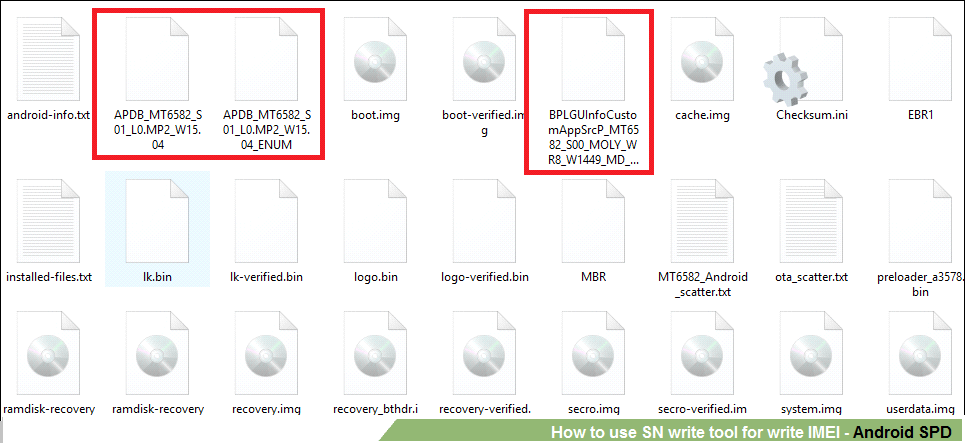 Write or Change IMEI using SN write Tool
Write or Change IMEI using SN write Tool