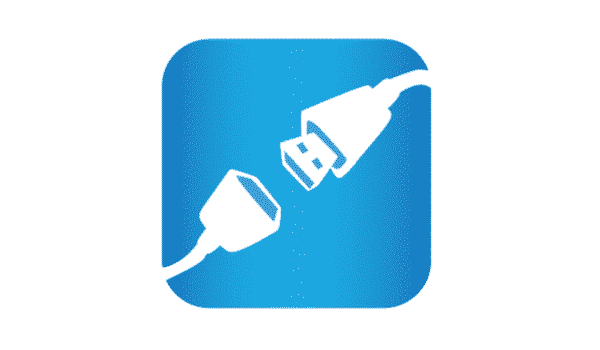Use the Direct links below to Download Samsung Odin Tool on your Computer. On this page, we have shared all the tested versions of Odin Flash Tool, also including the latest for your convenience, Which are officially released by the company and scanned by the Antivirus Program.
By using the Odin flash tool, you will be able to Flash Firmware on any Samsung Smartphone and Tablet as well as solve all the software issue in your device.
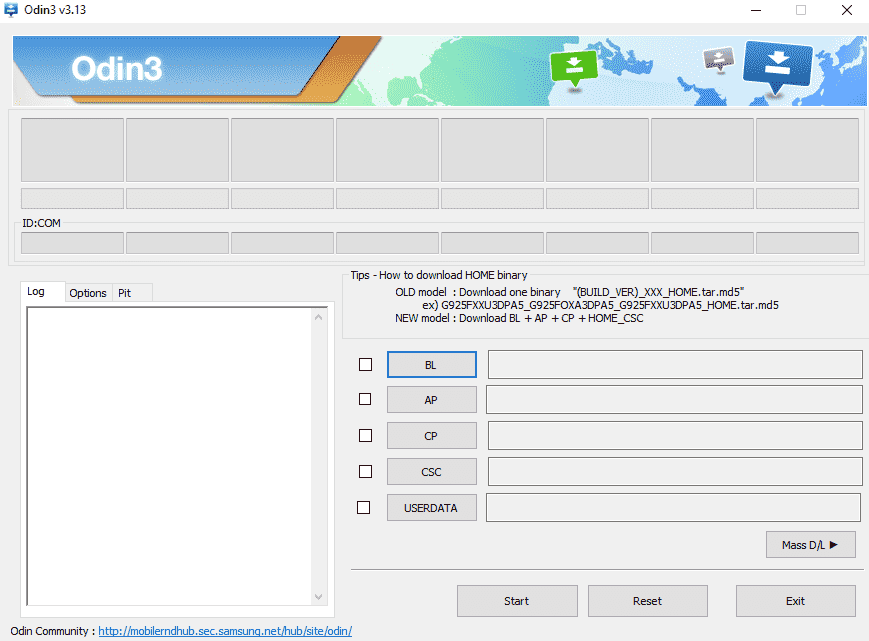
Features of Samsung Odin Flash Tool:
- Flash Stock Firmware
- Flash Custom Firmware (Flashing Custom ROM)
- Flash Recovery File (TWRP)
- Flash Root Package (MD5 and .tar files)
Download Samsung Odin Flash Tool
- Odin3-v3.14.4: Download
- Odin3-v3.14.1: Download
- odin3_v3.13.3: Download
- Odin3 v3.13.1: Download
- odin3_v3.12.7: Download
- odin3_v3.12.5: Download
- odin3_v3.12.4: Download
- odin3_v3.12.3: Download
- odin3_v3.11.2: Download
- odin3_v3.11.1: Download
- odin3_v3.10.7: Download
- odin3_v3.10.6: Download
- odin3_v3.10.5: Download
- odin3_v3.09: Download
- odin3_v3.07: Download
- odin3_v3.06: Download
- odin3_v3.04: Download
- odin3_v1.86: Download
- odin3_v1.83: Download
- odin3_v1.82: Download
- odin3_v1.70: Download
Additional Information:
Help: In case you are getting any error while flashing your Samsung device or you have any question related to this tutorial, then you can ask us in the Comment Box.
How to Flash: If you are looking for Easy, step-by-step Guidelines to Flash Firmware on your Samsung device then head over to the Flash Samsung Stock ROM page.
Samsung Firmware: If you are searching Stock firmware for any Samsung devices then head over to the Samsung download Firmware page. There you will find the original stock Firmware (flash files) that are officially released by the company.
USB Drivers: If you are searching any Samsung USB drivers then head over to Samsung USB drivers page. There you will find the original Samsung USB drivers that are officially released by the company.
Take a backup: Before flashing stock firmware, take a backup your Important data like photos, contacts, videos, music etc. and then proceed to avoid any data loss.
Credit: Samsung Odin Tool is created and distributed by Samsung Mobility LLC. Thanks to them for sharing this great Tool with us.