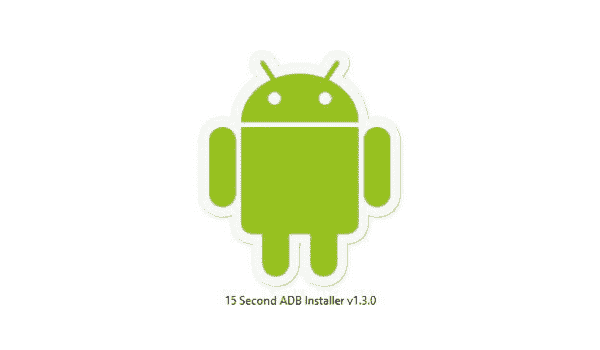15 seconds ADB Installer is an All-in-One installer that allows to quickly install or setup latest Android USB Drivers on Windows PC.
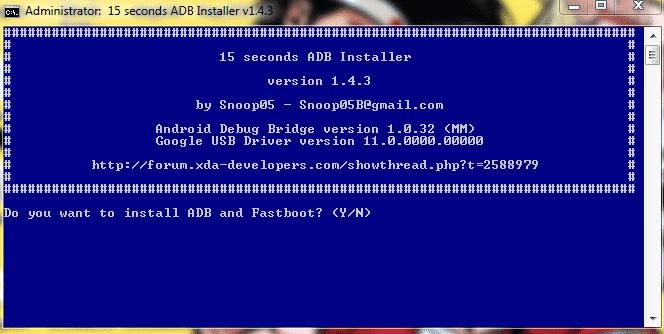
Features of 15 Seconds ADB Installer
Smaller File Size
It’s about 9.18 MB which you can download and install it on your Windows computer easily and quickly. It based on the latest Android SDK (Software development kit) you don’t need to download the big SDK package on your computer.
Fast installer
It allows you to install with ADB and Fastboot files from the latest Android SDK on your computer in less than 15 seconds (many times it is even in less).
ADB Fastboot and Drivers
It contains an ADB (Android Debug Bridge) and fastboot driver that is of minimal size. It’s based on the latest Android SDK (Software development kit).
Easy and Quick Install
It allows you to install the ADB and fastboot drivers on your Windows computer easily within few clicks only. Just download it from the given links and extract the downloaded zip files on your computer. After extraction, double click the .exe file to launch the application and follow the instructions on the screen. Or follow a step-by-step guide to install it.
Download 15 Seconds ADB Installer (ADB setup) for Windows
Use the direct links below to download the 15 Seconds ADB installer on your Windows Computer. All files are available free to download which has been scanned by the antivirus program.
| 15 Seconds ADB Installer Versions | Download Link |
|---|---|
| v1.3.0 | Download |
| v1.4.2 | Download |
| v1.4.3 | Download |
| v1.4.4 | Download |
| v1.4.5 | Download |
| v1.4.6 | Download |
| v1.4.7 | Download |
| v1.4.8 | Download |
| v1.4.9 | Download |
| v1.5.0 | Download |
| v1.5.1 | Download |
| v1.5.2 | Download |
| v1.5.3 | Download |
| v1.5.4 | Download |
| v1.5.5 | Download |
Additional Information:
Help: If you are facing any error in the process of installing the Installer or you have any questions related to this page, you can ask us in the comment box.
Error: If you encountered any error then try v1.3.0 version also please uninstall all the previous Google USB drivers to Install new.
How to Install: If you want to learn how to install the setup on your Windows computer, then follow How to install ADB Installer page.
Alternative: You can also use Universal ADB Driver that is an alternative to the ADB installer. It also allows users to connect any Android device to their computer without installing the PC suite.
USB Drivers: If you are looking for any other USB Drivers for your Android device then head over to the GSM Drivers page. There you will find the original USB drivers for all smartphones and tablets.
Compatibility: It supports Windows XP, Windows Vista, Windows 7, Windows 8, Windows 8.1 and Windows (32 Bit or 64 Bit of Windows).
Credits: ADB installer is created and distributed by Snoop05 (Xda developer) senior member. So, full credit goes to them for sharing the 15 Seconds ADB installer for free with us.